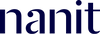FAQs
Does Nanit’s Breathing Motion monitoring guarantee the safety of my baby?
No product can “guarantee” safety. Nanit is a consumer product and not a medical device but rather a product designed to give you insights into your baby’s sleep patterns and peace of mind as they sleep. Nanit should not replace safe sleep practises or replace you as a caregiver. Nanit is designed and intended to continuously learn from the data it collects to help you understand your baby’s sleep patterns. It is not intended to diagnose, treat or cure any disease or other condition, including but not limited to, Sudden Infant Death Syndrome (SIDS). False positive or false negative readings about your baby’s breathing patterns are a potential risk of Nanit. Nanit should not substitute for the care and oversight of an adult or consultation with medical professionals.
Is Nanit considered a medical device?
Nanit is not a medical device but rather a product designed to give you peace of mind as your baby sleeps. Nanit is a connected product designed and intended to continuously learn from the data it collects to help you understand your baby’s sleep patterns. It is not intended to diagnose, treat or cure any disease or other condition, including but not limited to, Sudden Infant Death Syndrome (SIDS). False positive or false negative readings about your baby’s breathing patterns are a potential risk of Nanit. Nanit should not substitute for the care and oversight of an adult or consultation with medical professionals.
What is Nanit Breathing Motion monitoring?
Breathe easier with Nanit Breathing Motion monitoring.
Nanit’s innovative Breathing Wear allows you to monitor your baby’s breathing motion without any electronics or sensors coming in contact with baby’s skin. Through custom-designed patterns printed on the Nanit Breathing Band, the Nanit camera can read the rhythm of your baby’s every inhale and exhale. This allows parents to feel as if they have their hands right on their baby’s chest and with the Nanit app you will see a real-time reading of your baby’s Breathing Motion, anytime, anywhere.
What makes Nanit Breathing Motion monitoring different than other monitors on the market?
Nanit’s innovative Breathing Wear allows you to monitor your baby’s breathing motion without any electronics or sensors coming in contact with baby’s skin. This makes it a more natural solution, as there are no sensors or awkward wearables to disrupt their sleep or comfort.
What should I be aware of before monitoring my baby’s Breathing Motion using Nanit?
Nanit Breathing Wear is designed to help you safely and comfortably track your baby’s Breathing Motion. It is important to follow all instructions for proper use of Nanit Breathing Wear. Please carefully read the warnings below to ensure that you are safely using Nanit Breathing Wear. Nanit Breathing Wear is designed and intended for families with healthy infants. Always follow safe sleep practices.
⚠ WARNING! SUFFOCATION HAZARD
• NEVER allow the Nanit Swaddle or Breathing Band to cover the babyʼs mouth or nose.
• The pattern on the chest area must be in view by the camera at all times for proper monitoring. NEVER cover with blankets, quilts, clothing, or other bedding.
• Ensure Swaddle or Breathing Band is not too tight or too loose. It should be snug around your babyʼs torso. If you can fit two fingers fairly comfortably between the band and their tummy, it fits well.
• Do not over tighten the Swaddle flap or Breathing Band around the baby, as this may restrict breathing and cause suffocation.
• Swaddle or Breathing Band must be snugly adjusted around child so that it will move with childʼs chest but not tight enough to restrict breathing.
• Remove Swaddle and Breathing Band from cot when not in use.
• Never use the Nanit Swaddle or Breathing Band on an under-sized infant who cannot be wrapped with a snug fit.
• Avoid overheating:
• Baby should be wearing lightweight clothing, and room temperature should be between 20°- 22° C.
• Do not use the Swaddle or Breathing Band on a baby who is ill and has a fever, as this can further increase body temperature.
• Baby should not feel hot to the touch.
• Discontinue use if fabric fasteners or product becomes damaged.
Swaddle Use
• ONLY use the Nanit Swaddle while your baby is lying on their back.
• NEVER use the Nanit Swaddle when your baby can roll from back to stomach.
Breathing Band Use
• ONLY use the Breathing Band wrapped under the babyʼs arms, with a snug fit around their torso. The babyʼs arms must be outside of the band.
• Discontinue use if child will not keep Breathing Band secured in place or kicks it off, or if the fabric no longer fastens securely.
• Remove Breathing Band from child when out of the cot. Do not allow child to wear Breathing Band when outside of cot.
Which age group is Nanit’s Breathing Motion monitoring for?
Breathing Motion monitoring is designed for babies from 0 to 24 months old who are between 2.7 - 9.1 kg. Breathing Wear is available in a variety of sizes to fit babies as they grow.
The Nanit Swaddle is a great choice for babies under 6 months old who are sleeping on their backs and are not yet starting to roll over. The Nanit Swaddle is available in Small (0-3 months / 2.7 - 6.8 kg) or Large (3-6 months / 5.9 - 9.1 kg).
The Nanit Breathing Band, which goes over your baby’s existing pajamas or sleep sack, is available in Small (0-3 months / 2.7 - 6.8 kg) or Large (3-24 months / 5.9 - 9.1 kg).
Are there any electronics embedded into Breathing Wear?
No. Breathing Wear products are made of 100% cotton, and do not contain any electronics, wires, or sensors. The unique pattern on Breathing Wear products was custom-designed to enable the Nanit camera to accurately track your baby’s breathing motion. The Nanit camera analyses subtle movements of this unique pattern using smart algorithms which can detect your baby’s breathing motion and alert you if no breathing motion is detected in their cot.
Can my baby wear anything above Breathing Wear?
In order for the Breathing Monitoring to work properly, the Breathing Wear pattern has to be in clear sight of the camera. Therefore if you’d like to monitor breathing you should not put anything over the Breathing Wear. Always be sure to follow safe sleep practices.
How do I put Breathing Wear on my baby?
How do I put the Nanit Swaddle on my baby?
How do you wash and care for Breathing Wear?
Nanit Breathing Wear is made of 100% cotton and is machine washable and dryer safe. Please follow the below tips to ensure proper care:
• Like any new clothing for your baby, it is recommended to wash Nanit Breathing Wear before your first use.
• Close the Breathing Band or Swaddle flap before washing.
• Machine wash on a cold, gentle cycle with like colours.
• Use non-chlorine bleach only if needed.
• Tumble dry on low heat.
Is Breathing Wear safe?
The breathing motion pattern has faded, will it still work?
For accurate results, we recommend that you replace your Breathing Wear if the pattern has faded.
The Breathing Wear cannot stay in place, will it still work?
Immediately discontinue use of the Breathing wear if it cannot stay in place.
What are the different sizes and colours for Nanit Breathing Wear?
Can I monitor both during the day and night?
Yes! The Breathing Wear pattern was designed to be seen by the Nanit camera both during the day and night.
Can I monitor Twins or multiple babies at the same time?
You can use your Nanit app to start multiple Breathing Motion monitoring sessions on Multiple Nanit cameras, however you will only get alerted on your phone for the camera your Nanit app is currently viewing or streaming in the background.
In this case, the other Nanit cameras will still alert you if needed, as alerts always play from the camera by default, but you will not be alerted via your phone.
Can I use other apps or take phone calls during the active monitoring session?
While Breathing Motion monitoring is in session your Nanit camera will continue to monitor and alert you regardless of your phone’s status. Once in an active monitoring session, if you use another app, the Nanit app will go to the background. You can keep using your phone to do other tasks and use other apps. However, there are a few things you should take into account:
1. We highly recommend that you use Background Audio while monitoring Breathing Motion.
2. While the Nanit app is running in the background, using any app that requires audio will temporarily disconnect your phone from the active monitoring session. In this case, you will not receive Red Alerts via your phone, but alerts on the camera will still be active. Active monitoring alerts on your phone should resume once you open the Nanit app.
3. Receiving and making phone calls will not affect the monitoring of your baby’s Breathing Motion, as long as the Nanit app is still open in the background. In case of a Red Alert during a phone call, your phone will vibrate and you will receive a push notification.
4. The behaviors described above may be slightly different between operating systems (Android vs. iOS).
Can I use the Breathing Motion feature with any other brand’s swaddle that has black and white patterns?
No. The Breathing Wear pattern was custom made to allow the Nanit camera to track your baby’s breathing motion, night and day. Breathing Motion monitoring will not work with other swaddle brands.
It is also important to note that to monitor Breathing Motion you need to use only one Breathing Wear item at a time, either the Nanit Swaddle or the Breathing Band. Use only one for each sleep. For best results, don’t use Breathing Wear on thick fabrics and make sure your cot sheets are solid colors.
Can I use the Multi-Stand for Breathing Motion monitoring?
Can more than one person monitor at the same time?
Yes, any member of your parenting team can monitor Breathing Motion if they have access to it. Owners and Admins in your parenting team can both start and stop monitoring sessions, as well as get alerted on their phone in case there’s an issue with Breathing Motion. Viewers, however, will not have access to Breathing Motion by default. You can choose to allow them access by changing their restrictions through the app settings.
Can the monitoring work when using 4moms sleep bassinet or other moving devices?
No. When using the motion function on the 4moms sleep bassinet or other moving device, Nanit breathing monitoring will not work. Bassinet must be idle to track breathing monitoring. The Breathing Motion monitoring is tracking the motion of the Breathing Wear pattern on your baby’s chest. If the bassinet itself is moving, the camera won’t be able to monitor your baby’s breathing motion.
Does the Breathing Motion monitoring feature require an active internet connection?
To start a Breathing Motion monitoring session, you’ll need an active connection to the Nanit camera.
• If you are at home and connected to the same Wi-Fi network as your Nanit camera, you will not need an active internet connection.
• If you are not at home or connected to the same network as your Nanit, you will need an active internet connection to start a monitoring session.
If a Breathing Motion monitoring session is already in progress -
1. You’ll need an active connection to the camera to see readings on your phone. You can achieve that by connecting to the same Wi-Fi network as your camera, even if there’s no internet connection. While on the same local Wi-Fi network as the camera, you should still be able to see the monitoring status, get alerts on your phone and start or stop a monitoring session.
2. If no connection is available, the camera should still be monitoring your baby’s Breathing Motion as long as it is connected to power. In this case alerts will be received from the camera only and you will not be able to view the monitoring status on your phone.
How can I join into an active monitoring session?
If you are an Owner, Admin, or Viewer with proper permissions, you can start, stop or join a Breathing Motion monitoring session. If a session is already in progress, you can join in to get alerted simply by opening your Nanit app. If you want to keep using your phone while still monitoring in the background, make sure to keep your Nanit app running in the background.
How do I start monitoring my baby’s breathing motion?
Once your baby is in the cot or bassinet and wearing either Nanit’s Breathing Band or Swaddle:
1. Tap the lungs icon in the Nanit app.
2. On the next screen, drag the circle that appears on the video and locate the innermost circle on top of the Breathing Wear pattern.
3. Once the circle is surrounding the pattern, tap on ‘Start’.
4. The camera will initialize monitoring and will take you back to the live screen to monitor your baby’s Breathing Motion.
How do I stop the monitoring?
To stop an active monitoring session, go to the Breathing Motion monitoring capsule on the live tab or the full screen and tap the “X”. A popup message will ask you to confirm. After confirming, the capsule will go back to its original state and all other members of your parenting team that participated in the monitoring session will be alerted that the monitoring session has stopped.
Tap the lung icon again to start a new monitoring session.
How does Nanit’s Breathing Motion monitoring work?
Breathing Motion monitoring is made possible thanks to the unique pattern on Breathing Wear products. This pattern was custom-designed to enable the Nanit Plus camera to accurately track your baby’s breathing motion. The Nanit Plus camera analyzes subtle movements of this pattern using smart algorithms which can detect your baby’s breathing motion and alert you if no Breathing Motion is detected in their cot.
My baby sleep on his/her tummy. Can I still use Breathing Wear to monitor my baby?
The Nanit Swaddle was designed for babies sleeping on their backs only. If your baby is already rolling over from back to tummy, you can use the Breathing Band which allows monitoring Breathing Motion of babies sleeping on their back or tummy.
It is also important to note that to monitor Breathing Motion you need to use only one Breathing Wear item at a time. (Either the Nanit Swaddle or the Breathing Band) For best results, don’t use Breathing Wear on thick fabrics and make sure your cot sheets are solid colours.
ent
What does Breaths/min mean?
Breaths/min stands for Breathing Motions Per Minute and it indicates your baby’s Breathing Motion per Minute. The Nanit Plus camera can measure this by analysing subtle movements of the Breathing Wear pattern using Nanit’s smart algorithms.
What does it mean ‘baby is moving’?
While Breathing Motion monitoring is in progress, you may see a message “Baby is moving” in your Nanit app on the monitoring capsule. Breathing Motion monitoring is made possible thanks to the unique pattern on Breathing Wear products. The Nanit Plus camera analyses subtle movements of this pattern using smart algorithms that can detect your baby’s breathing motion. However, when there’s too much movement in the cot the Nanit camera cannot detect Breathing Motion, and therefore you will see a message indicating that your baby is currently moving.
What does it mean ‘collecting data’?
While Breathing Motion monitoring is in progress, you may see a message “Collecting data” in your Nanit app on the monitoring capsule. To calculate your baby’s Breaths per minute the Nanit camera needs to collect enough Breathing Motion data. At times where not enough data is available to show a Breaths per minute, we will show the message “Collecting data” to let you know that we are working on calculating the numbers to show you your baby’s Breaths/min as soon as possible.
What does it mean ‘Searching for Breathing Wear’?
While Breathing Motion monitoring is in progress, you may see a message “Searching for Breathing Wear” in your Nanit app on the monitoring capsule. Breathing Motion monitoring is made possible thanks to the unique pattern on Breathing Wear products. The Nanit Pro camera analyses subtle movements of this pattern using smart algorithms that can detect your baby’s breathing motion. When the Breathing Wear pattern is hidden or missing from the cot, we will show you a message that our algorithms are searching for the pattern. Once the Nanit camera identifies the pattern again, we will automatically continue to monitor your baby’s Breaths per minute.
If you see this message, make sure that Nanit camera has a clear sight to the Breathing Wear pattern and that nothing is obstructing it.
Please note: When taking your baby out of the cot, we highly recommend that you turn monitoring off to avoid getting false alerts.
What does the green animation mean?
What happens if my baby moves during the night?
What is Night Mode?
Night mode makes overnight monitoring easier on the eyes, so you can get a better night’s sleep. While activated, your screen will darken, but won't go to sleep. Tap anywhere to instantly brighten your screen and see your baby. Rest assured that should you receive any Breathing Motion Monitoring alerts, the screen will turn itself on and you will hear the alert. Any tap on the screen will wake it up to normal mode again.
To turn on Night Mode follow these steps:
1. Visit the Nanit Live tab
2. Tap the three dot icon in the top right corner of the Live tab
3. Toggle the ‘Night Mode’ toggle on
While Night Mode is turned on, the screen will become dark after 30 seconds of inactivity. To turn Night Mode off, repeat the steps above to toggle the button off.
Where should I place my Multi-Stand for proper Breathing Motion Monitoring?
Where should the baby be sleeping when monitoring?
Your baby should be sleeping in a cot or bassinet. Nanit Breathing Motion is not recommended for co-sleeping.
How can I ensure proper Breathing Motion Monitoring?
In order to allow your Nanit camera to properly monitor your baby’s breathing motion, we recommend that you:
1. Provide a clear line of sight between the camera and the Breathing Wear pattern on your baby.
2. If you are using the Multi-Stand it will work best if it is higher than the edge of your cot and your baby is completely in view.
3. Place your baby in the center of the image when initiating monitoring.
4. The NSF recommends not putting any objects inside your baby’s cot. This will also reduce the chances of covering the Breathing Wear pattern.
5. Ensure that the Nanit Swaddle or Breathing Band is not too tight or too loose. It should be snug around your babyʼs torso. If you can fit two fingers fairly comfortably between the band and your baby’s tummy, it fits well.
6. Avoid cot sheets that have busy patterns on them. Use simple, solid colored cot sheets to ensure accurate tracking.
7. Breathing Wear should not be put on thick fabrics. Use light clothing while using Breathing Wear.
8. Don’t use both the Breathing Band and the Nanit Swaddle at the same time, choose only one for each sleep.
9. Don’t leave any extra Breathing Wear items in or near the cot.
10. Try to close the monitoring session as soon as you take your baby out of the cot.
11. Mobiles on top of your baby’s cot may cause false alerts, we recommend not using them while monitoring Breathing Motion.
How can I join in on active monitoring to get alerted?
If you are an Owner, Admin, or Viewer with proper permissions, you can start, stop or join a Breathing Motion monitoring session. If a session is already in progress, you can join in to get alerted simply by opening your Nanit app. If you want to keep using your phone while still monitoring in the background, make sure to keep your Nanit app running in the background.
How can I report false alerts?
Nanit is a connected product designed and intended to continuously learn from the data it collects to help you understand your baby’s sleep patterns. It is not intended to diagnose, treat or cure any disease or other condition, including but not limited to, Sudden Infant Death Syndrome (SIDS). False positive or false negative readings about your baby’s breathing patterns are a potential risk of Nanit. Nanit should not substitute for the care and oversight of an adult or consultation with medical professionals.
After dismissing an alert, to view more details about it, you can either tap the banner on the screen (show screenshot) or see it through the Activity or notifications tab.
If you believe that this alert was not supposed to take place, you can tap the “Report False Alert” button. This will allow the Nanit team to review what led to this alert and improve our product’s reliability.
How to dismiss an alert?
There are a few ways to dismiss an alert:
1. Through your Nanit app:
1. If the Nanit app is open, simply tap “Dismiss”. Note: tapping anywhere else on the screen or touching one of the buttons of your mobile phone will only stop the alert sound.
2. If the Nanit app is in the background you can touch the volume buttons on your device to mute the alert.
2. Through the Nanit camera - If you’re away from your mobile device, you can also stop the alert by:
1. Pressing the Wi-Fi pairing button on the back of your camera.
2. Removing your baby from the cot or blocking the camera’s view for at least 3 seconds.
If my phone is on silent, will I still get alerts?
You can choose to continue monitoring your baby’s Breathing Motion from remote as well. Alerts will always go off on the camera by default, and you can choose whether to receive alerts on your mobile device as well. If you want to receive alerts while away, just make sure your app is open in the background while monitoring is in session. If you don’t want to be alerted, close your app completely.
What are Red Alerts?
To monitor your baby’s Breathing Motion, the Nanit camera tracks and monitors the Breathing Wear pattern as it moves with your baby’s chest movements. If the Nanit camera does not detect Breathing Motion for 20 seconds it will sound an alarm.
The Red Alert will play by default on both your phone and the Nanit camera. It will also make your phone vibrate. You can adjust this through your Nanit app by visiting Breathing Motion in the Settings tab.
At Nanit, your baby's safety is our top priority. Breathing Wear was developed to help you monitor your baby's breathing motion, and in the rare case that they were to stop breathing, let you know so you can take action. And while no technology can be a substitute for proper parental supervision, our system offers a helpful tool for parents who are interested in this service. To ensure you can always receive alerts - no matter if your internet is down, your phone's battery died or any other reason - disabling the alarm on your camera is not an option. Please remember, Breathing Wear is completely optional, so if you're not interested in the alerts, you have the choice to not enable breathing motion monitoring.
What are some tips to ensure accurate monitoring of my baby’s breathing motion?
What are the different states and alerts of the system?
Where would I be receiving alerts?
Alerts will always play on the Nanit camera. By default, alerts will also play on your mobile device if you are actively participating in a monitoring session (meaning, if your app is open in the background while a monitoring session is in progress). You can choose to turn off alerts on your mobile device through Breathing Motion Settings.
How to use Nanit with 2.4 and 5GHz Wi-Fi Networks
Nanit uses your home Wi-Fi network to connect to the Nanit app and cloud. Most modern routers are configured with two frequency bands, 2.4 and 5GHz
Am I connected to 2.4GHz, 5GHz, or both?
Most routers broadcast separate Wi-Fi networks for the 2.4 or 5GHz band, or broadcast one Wi-Fi network that uses both bands. If you see two similar network names when connecting to your home Wi-Fi on your devices you most likely have separate 2.4 and 5 GHz bands. Before pairing your Nanit, you’ll need to distinguish the 2.4GHz network from the 5GHz network. Sometimes, you can tell by looking at the network name. Routers typically create two Wi-Fi networks with numbers indicating which band each one uses. So you might see something like“HappyBaby”(2.4GHz) and“HappyBaby-5G”(5GHz) in the list of available networks.
Which band should I choose?
- Original Nanit camera - Use the 2.4GHz band for better performance. Make sure your phone is paired to your 2.4 GHz network before starting the pairing process.
- Nanit plus camera - Use the 5GHz band for best performance. Make sure your phone is paired to your 5GHz network before starting the pairing process.
If you have the original Nanit camera and you’re experiencing an unstable or intermittent connection to Nanit, or less than ideal audio feedback, your Nanit may be connected to your home’s 5GHz Wi-Fi network, and we suggest switching to your 2.4GHz network instead.
What do I do if I only see one network?
If you only see one network when pairing your devices to your home Wi-Fi network your router most likely broadcasts both bands on the same network.
If you have a Nanit Plus camera, there’s nothing to worry about and you should continue using Nanit as is.
If you have an original Nanit camera, you might want to force the use of 2.4GHz network to make sure you get the best experience.
How to force the 2.4GHz connection for the original Nanit camera?
1. Open the Nanit app and tap side menu2. Choose your baby’s settings3. Tap 'Network.'4. Tap the screen 5 times to un-hide the option to change the view.5. Toggle the 'Force 2.4 GHz network' option to 'ON.'
If the name of the network doesn’t help you determine which band it’s using, you’ll need to go to your router’s settings. If you’re not sure how to access your router’s settings, you may want to seek help from the person or internet service provider that originally set up Wi-Fi in your home.
If you’re having trouble pairing your Nanit to your network or if you have any questions, click here to contact our support team for assistance. We’re happy to help!
How to pair your Nanit to a different band
When you’re setting up Nanit for the first time, you’ll use the Nanit app to pair your camera with your Wi-Fi network.
If you’ve already paired your Nanit and want to switch to a different network, follow the steps below to pair a new Wi-Fi network:
1. Reset Nanit to forget previous Wi-Fi connections.
2. Open the Nanit app and tap side menu
3. If you have more than one Nanit camera - Tap the camera you’d like to connect.
4. Tap 'Network'.
5. Tap 'Pair Nanit with your network'.
6. Follow the on-screen instructions. Be sure you’re in the same area as your camera so your phone can communicate directly with your camera.
My app can’t connect to my camera, will I still get alerts?
If a monitoring session is currently in progress and suddenly your app can’t connect to your Nanit camera the monitoring session will still continue as long as your camera is connected to power. In this case alerts may still play via the Nanit camera. However, to get alerted on your phone, you’ll need an active connection to the Nanit camera.
What can I do to restore the connection between my app and the Nanit camera?
Your Nanit camera should still be monitoring and alerting as long as it is connected to power. To restore the connection between your Nanit and app, try the following steps:
1. Restart your Nanit app, make sure you are running that latest app version and update it if needed.
2. Verify that you have an active internet connection and restart your router if necessary.
3. Restart your Nanit camera by unplugging it from power for 1 minute, then plugging it back in. The night-light will flash twice indicating that the camera is rebooting.
If the connection is still lost, please consider reaching out to our customer support team.
What does it mean "trying to connect"?
You may see the message “Trying to reconnect” in your Nanit app during Breathing Motion monitoring. This means that our Nanit app cannot communicate with the Nanit camera, and therefore cannot transmit Breaths per minute readings for the moment. Rest assured that your Nanit camera should still be monitoring and sending alerts as long as it is connected to power.
To solve this, please follow the following steps:
1. Restart your Nanit app: make sure that you are running that latest app version and update it if needed.
2. Verify that you have an active internet connection and restart your router if necessary.
3. Restart your Nanit camera by unplugging it from power for 1 minute, then plugging it back in. The night-light will flash twice indicating that the camera is rebooting.
Will the monitoring work if my internet connection/Wi-Fi is down.
To start a Breathing Motion monitoring session you’ll need an active connection to the Nanit’s camera.
• If you are at home, you’ll need to be connected to the same Wi-Fi network as your Nanit camera, and then you will not need an active internet connection.
• If you are not at home or you are not connected to the same network as your Nanit, you’ll need an active internet connection to start a monitoring session.
If a Breathing Motion monitoring session is in progress -
1. You’ll need an active connection to the camera to see readings on your phone. Just connect to the same Wi-Fi network as your camera even if there’s no internet connection. While on the same local Wi-Fi network as the camera, you should still be able to see the monitoring status, get alerts on your phone and start or stop a monitoring session.
2. If no connection is available, the camera should still monitor your baby’s Breathing Motion as long as it is connected to power. In this case, only the camera will generate alerts: you will not get monitoring status on your phone.